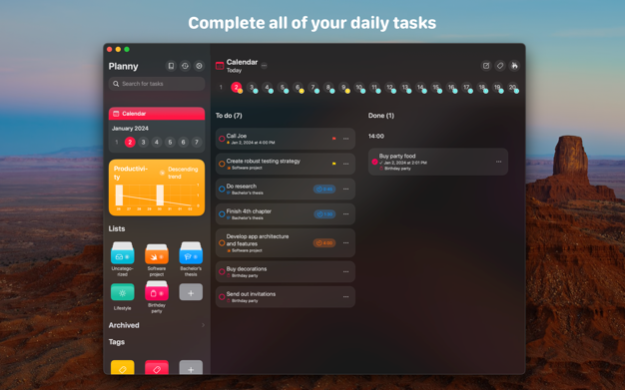Planny • Daily Planner 9.1.1
Free Version
Publisher Description
Unlike other apps, Planny is designed to help you complete the tasks that you need to do. It does that by making it quick and easy to organize tasks into lists, but it goes way beyond that. Intelligent planning features mean you'll be scheduling your day and planning ahead in a way that wasn't possible before. Not only will no task ever fall through the cracks again — you'll know exactly what's on your plate today, tomorrow, and every day after that as well.
By combining your tasks with your calendar, Planny gives you a unique view of everything that needs to happen, when it needs to happen. You'll never be surprised by a deadline or appointment again!
Planny's growing list of features includes:
- Support for multiple lists as well as an inbox for quick task collection.
- Tags and priorities that can be assigned to tasks for easier filtering and planning.
- Attachments that ensure any associated materials can be kept with tasks at all times, ready to be accessed.
- Time and location-based smart reminders so you'll always know what needs to be done.
- A comprehensive calendar view that includes appointments alongside your tasks.
- Planning tools including Daily Briefing and Planner modes to help you get set for the day ahead. Planny will make suggestions for tasks that should be added to the daily planner.
- Cloud syncing of tasks across all devices on iPhone, iPad, Mac, Apple TV, and Apple Watch.
- Productivity statistics help those who like to see statistics on how good they are at the thing we're all here for — getting stuff done!
Planny is available as a free download. Some features require a Planny Premium quarterly or annual subscription. This also ensures Planny's prolonged development, allowing new and improved features to be added over time with Apple's latest iOS, iPadOS, macOS, and watchOS features implemented on day one.
Planny does not collect any personal data and its developer has no access to any of the tasks you save within it. Planny doesn't track its users and there are no ads anywhere within the app.
Privacy Policy: https://appsbykevinreutter.com/privacy-planny
Terms and conditions: https://appsbykevinreutter.com/terms-and-conditions
Apr 18, 2024
Version 9.1.1
Planny 9.1 is here! Some of the new features:
What's New:
- Reminders App Integration:
If you’re new to the app or just have a bunch of reminders left in the Apple Reminders app you can import them with 2 clicks.
- Improved Drag&Drop Interactions:
Experience smoother task management with enhanced drag and drop interactions. Organizing your schedule has never been easier!
- Even Less Memory Required:
Thanks to some magic, Planny reduced the memory footprint of the app even further. Enjoy the same great features with even less space required on your device!
- Redesigned Productivity Awards:
Get ready to be even more motivated with the redesigned productivity awards! Stay on top of your tasks and earn those achievements in style.
Additional Notes
- Bug Fixes: This release includes various bug fixes and optimizations to address previous issues and enhance overall stability.
- User Feedback: Appreciating feedback from the community, valuable insights have been incorporated to make Planny 9 a more refined and user-centric application.
Download the Planny 9.1 update now and make productivity fun again! If you like the update, feel free to leave a positive review. If you have any issues, please contact the support to solve any issues.
About Planny • Daily Planner
Planny • Daily Planner is a free app for iOS published in the Office Suites & Tools list of apps, part of Business.
The company that develops Planny • Daily Planner is Kevin Reutter. The latest version released by its developer is 9.1.1.
To install Planny • Daily Planner on your iOS device, just click the green Continue To App button above to start the installation process. The app is listed on our website since 2024-04-18 and was downloaded 0 times. We have already checked if the download link is safe, however for your own protection we recommend that you scan the downloaded app with your antivirus. Your antivirus may detect the Planny • Daily Planner as malware if the download link is broken.
How to install Planny • Daily Planner on your iOS device:
- Click on the Continue To App button on our website. This will redirect you to the App Store.
- Once the Planny • Daily Planner is shown in the iTunes listing of your iOS device, you can start its download and installation. Tap on the GET button to the right of the app to start downloading it.
- If you are not logged-in the iOS appstore app, you'll be prompted for your your Apple ID and/or password.
- After Planny • Daily Planner is downloaded, you'll see an INSTALL button to the right. Tap on it to start the actual installation of the iOS app.
- Once installation is finished you can tap on the OPEN button to start it. Its icon will also be added to your device home screen.
Program Details
General |
|
|---|---|
| Publisher | Kevin Reutter |
| Released Date | 2024-04-18 |
| Languages | English |
Category |
|
|---|---|
| Category | Business |
| Subcategory | Office Suites & Tools |
System requirements |
|
|---|---|
| Operating systems | ios |
Download information |
|
|---|---|
| File size | 19.92 MB |
| Total downloads | 0 |
Pricing |
|
|---|---|
| License model | Free |
| Price | N/A |
Version History
version 9.1.1
posted on 2024-04-18
Apr 18, 2024
Version 9.1.1
Planny 9.1 is here! Some of the new features:
What's New:
- Reminders App Integration:
If you’re new to the app or just have a bunch of reminders left in the Apple Reminders app you can import them with 2 clicks.
- Improved Drag&Drop Interactions:
Experience smoother task management with enhanced drag and drop interactions. Organizing your schedule has never been easier!
- Even Less Memory Required:
Thanks to some magic, Planny reduced the memory footprint of the app even further. Enjoy the same great features with even less space required on your device!
- Redesigned Productivity Awards:
Get ready to be even more motivated with the redesigned productivity awards! Stay on top of your tasks and earn those achievements in style.
Additional Notes
- Bug Fixes: This release includes various bug fixes and optimizations to address previous issues and enhance overall stability.
- User Feedback: Appreciating feedback from the community, valuable insights have been incorporated to make Planny 9 a more refined and user-centric application.
Download the Planny 9.1 update now and make productivity fun again! If you like the update, feel free to leave a positive review. If you have any issues, please contact the support to solve any issues.
version 9.0.13
posted on 2024-03-04
Mar 4, 2024
Version 9.0.13
Planny 9
Excited to introduce Planny 9, this significant update brings a fresh new look, enhanced performance, and an overall superior user experience. Here's what you can expect with this release:
All New Design
- Visual Refresh: Planny 9 comes with a completely redesigned user interface, offering a modern and intuitive experience. Every element has been refined to ensure a more enjoyable and productive planning process.
- Streamlined Navigation: With a focus on simplicity and efficiency, the new design facilitates smoother navigation, allowing users to manage tasks and projects with ease.
Improved Performance
- Up to 3x Faster: Planny 9 is optimized to deliver lightning-fast performance. Whether creating tasks, setting reminders, or accessing the calendar, users will notice a significant speed improvement.
- Enhanced Responsiveness: Experience seamless interactions and reduced lag times, ensuring a fluid and responsive workflow that adapts to individual needs.
New Underlying Architecture
- Robust Foundation: Planny 9 features a revamped underlying architecture that enhances stability, scalability, and reliability. This new foundation ensures smoother operation and lays the groundwork for future innovations.
- Optimized Resource Utilization: The updated architecture utilizes system resources more efficiently, minimizing resource consumption while maximizing performance.
Much Better macOS Experience
- Native Integration: With a focus on macOS compatibility, Planny 9 offers enhanced native integration, ensuring a cohesive experience across Apple devices. Users can utilize macOS-specific features and functionalities seamlessly within the app.
- Enhanced Accessibility: Improved accessibility features make Planny 9 more inclusive and user-friendly. Navigate the app effortlessly and customize settings to suit individual preferences.
Additional Notes
- Bug Fixes: This release includes various bug fixes and optimizations to address previous issues and enhance overall stability.
- User Feedback: Appreciating feedback from the community, valuable insights have been incorporated to make Planny 9 a more refined and user-centric application.
Thank you for choosing Planny 9. Committed to continuous improvement, looking forward to bringing more exciting updates in the future. Stay organized, stay productive, and enjoy planning with Planny 9!
version 9.0.12
posted on 2024-02-26
Feb 26, 2024
Version 9.0.12
Planny 9
Excited to introduce Planny 9, this significant update brings a fresh new look, enhanced performance, and an overall superior user experience. Here's what you can expect with this release:
All New Design
- Visual Refresh: Planny 9 comes with a completely redesigned user interface, offering a modern and intuitive experience. Every element has been refined to ensure a more enjoyable and productive planning process.
- Streamlined Navigation: With a focus on simplicity and efficiency, the new design facilitates smoother navigation, allowing users to manage tasks and projects with ease.
Improved Performance
- Up to 3x Faster: Planny 9 is optimized to deliver lightning-fast performance. Whether creating tasks, setting reminders, or accessing the calendar, users will notice a significant speed improvement.
- Enhanced Responsiveness: Experience seamless interactions and reduced lag times, ensuring a fluid and responsive workflow that adapts to individual needs.
New Underlying Architecture
- Robust Foundation: Planny 9 features a revamped underlying architecture that enhances stability, scalability, and reliability. This new foundation ensures smoother operation and lays the groundwork for future innovations.
- Optimized Resource Utilization: The updated architecture utilizes system resources more efficiently, minimizing resource consumption while maximizing performance.
Much Better macOS Experience
- Native Integration: With a focus on macOS compatibility, Planny 9 offers enhanced native integration, ensuring a cohesive experience across Apple devices. Users can utilize macOS-specific features and functionalities seamlessly within the app.
- Enhanced Accessibility: Improved accessibility features make Planny 9 more inclusive and user-friendly. Navigate the app effortlessly and customize settings to suit individual preferences.
Additional Notes
- Bug Fixes: This release includes various bug fixes and optimizations to address previous issues and enhance overall stability.
- User Feedback: Appreciating feedback from the community, valuable insights have been incorporated to make Planny 9 a more refined and user-centric application.
Thank you for choosing Planny 9. Committed to continuous improvement, looking forward to bringing more exciting updates in the future. Stay organized, stay productive, and enjoy planning with Planny 9!
version 9.0.10
posted on 2024-02-09
Feb 9, 2024
Version 9.0.10
Planny 9
Excited to introduce Planny 9, this significant update brings a fresh new look, enhanced performance, and an overall superior user experience. Here's what you can expect with this release:
All New Design
- Visual Refresh: Planny 9 comes with a completely redesigned user interface, offering a modern and intuitive experience. Every element has been refined to ensure a more enjoyable and productive planning process.
- Streamlined Navigation: With a focus on simplicity and efficiency, the new design facilitates smoother navigation, allowing users to manage tasks and projects with ease.
Improved Performance
- Up to 3x Faster: Planny 9 is optimized to deliver lightning-fast performance. Whether creating tasks, setting reminders, or accessing the calendar, users will notice a significant speed improvement.
- Enhanced Responsiveness: Experience seamless interactions and reduced lag times, ensuring a fluid and responsive workflow that adapts to individual needs.
New Underlying Architecture
- Robust Foundation: Planny 9 features a revamped underlying architecture that enhances stability, scalability, and reliability. This new foundation ensures smoother operation and lays the groundwork for future innovations.
- Optimized Resource Utilization: The updated architecture utilizes system resources more efficiently, minimizing resource consumption while maximizing performance.
Much Better macOS Experience
- Native Integration: With a focus on macOS compatibility, Planny 9 offers enhanced native integration, ensuring a cohesive experience across Apple devices. Users can utilize macOS-specific features and functionalities seamlessly within the app.
- Enhanced Accessibility: Improved accessibility features make Planny 9 more inclusive and user-friendly. Navigate the app effortlessly and customize settings to suit individual preferences.
Additional Notes
- Bug Fixes: This release includes various bug fixes and optimizations to address previous issues and enhance overall stability.
- User Feedback: Appreciating feedback from the community, valuable insights have been incorporated to make Planny 9 a more refined and user-centric application.
Thank you for choosing Planny 9. Committed to continuous improvement, looking forward to bringing more exciting updates in the future. Stay organized, stay productive, and enjoy planning with Planny 9!
version 9.0.7
posted on 2024-01-28
Jan 28, 2024
Version 9.0.7
Planny 9
Excited to introduce Planny 9, this significant update brings a fresh new look, enhanced performance, and an overall superior user experience. Here's what you can expect with this release:
All New Design
- Visual Refresh: Planny 9 comes with a completely redesigned user interface, offering a modern and intuitive experience. Every element has been refined to ensure a more enjoyable and productive planning process.
- Streamlined Navigation: With a focus on simplicity and efficiency, the new design facilitates smoother navigation, allowing users to manage tasks and projects with ease.
Improved Performance
- Up to 3x Faster: Planny 9 is optimized to deliver lightning-fast performance. Whether creating tasks, setting reminders, or accessing the calendar, users will notice a significant speed improvement.
- Enhanced Responsiveness: Experience seamless interactions and reduced lag times, ensuring a fluid and responsive workflow that adapts to individual needs.
New Underlying Architecture
- Robust Foundation: Planny 9 features a revamped underlying architecture that enhances stability, scalability, and reliability. This new foundation ensures smoother operation and lays the groundwork for future innovations.
- Optimized Resource Utilization: The updated architecture utilizes system resources more efficiently, minimizing resource consumption while maximizing performance.
Much Better macOS Experience
- Native Integration: With a focus on macOS compatibility, Planny 9 offers enhanced native integration, ensuring a cohesive experience across Apple devices. Users can utilize macOS-specific features and functionalities seamlessly within the app.
- Enhanced Accessibility: Improved accessibility features make Planny 9 more inclusive and user-friendly. Navigate the app effortlessly and customize settings to suit individual preferences.
Additional Notes
- Bug Fixes: This release includes various bug fixes and optimizations to address previous issues and enhance overall stability.
- User Feedback: Appreciating feedback from the community, valuable insights have been incorporated to make Planny 9 a more refined and user-centric application.
Thank you for choosing Planny 9. Committed to continuous improvement, looking forward to bringing more exciting updates in the future. Stay organized, stay productive, and enjoy planning with Planny 9!
version 9.0.6
posted on 2024-01-26
Jan 26, 2024
Version 9.0.6
Planny 9
Excited to introduce Planny 9, this significant update brings a fresh new look, enhanced performance, and an overall superior user experience. Here's what you can expect with this release:
All New Design
- Visual Refresh: Planny 9 comes with a completely redesigned user interface, offering a modern and intuitive experience. Every element has been refined to ensure a more enjoyable and productive planning process.
- Streamlined Navigation: With a focus on simplicity and efficiency, the new design facilitates smoother navigation, allowing users to manage tasks and projects with ease.
Improved Performance
- Up to 3x Faster: Planny 9 is optimized to deliver lightning-fast performance. Whether creating tasks, setting reminders, or accessing the calendar, users will notice a significant speed improvement.
- Enhanced Responsiveness: Experience seamless interactions and reduced lag times, ensuring a fluid and responsive workflow that adapts to individual needs.
New Underlying Architecture
- Robust Foundation: Planny 9 features a revamped underlying architecture that enhances stability, scalability, and reliability. This new foundation ensures smoother operation and lays the groundwork for future innovations.
- Optimized Resource Utilization: The updated architecture utilizes system resources more efficiently, minimizing resource consumption while maximizing performance.
Much Better macOS Experience
- Native Integration: With a focus on macOS compatibility, Planny 9 offers enhanced native integration, ensuring a cohesive experience across Apple devices. Users can utilize macOS-specific features and functionalities seamlessly within the app.
- Enhanced Accessibility: Improved accessibility features make Planny 9 more inclusive and user-friendly. Navigate the app effortlessly and customize settings to suit individual preferences.
Additional Notes
- Bug Fixes: This release includes various bug fixes and optimizations to address previous issues and enhance overall stability.
- User Feedback: Appreciating feedback from the community, valuable insights have been incorporated to make Planny 9 a more refined and user-centric application.
Thank you for choosing Planny 9. Committed to continuous improvement, looking forward to bringing more exciting updates in the future. Stay organized, stay productive, and enjoy planning with Planny 9!
version 9.0.2
posted on 2024-01-18
Jan 18, 2024
Version 9.0.2
Greetings, bug hunters! I've been on a mission to make your experience as smooth as a well-oiled robot. This update includes some improvements and bugfixes to make your experience even better.
version 9.0.1
posted on 2024-01-03
Jan 3, 2024
Version 9.0.1
Version: 9.0.0
Excited to introduce Planny 9 for macOS, this significant update brings a fresh new look, enhanced performance, and an overall superior user experience. Here's what you can expect with this release:
All New Design
- Visual Refresh: Planny 9 comes with a completely redesigned user interface, offering a modern and intuitive experience. Every element has been refined to ensure a more enjoyable and productive planning process.
- Streamlined Navigation: With a focus on simplicity and efficiency, the new design facilitates smoother navigation, allowing users to manage tasks and projects with ease.
Improved Performance
- Up to 3x Faster: Planny 9 is optimized to deliver lightning-fast performance. Whether creating tasks, setting reminders, or accessing the calendar, users will notice a significant speed improvement.
- Enhanced Responsiveness: Experience seamless interactions and reduced lag times, ensuring a fluid and responsive workflow that adapts to individual needs.
New Underlying Architecture
- Robust Foundation: Planny 9 features a revamped underlying architecture that enhances stability, scalability, and reliability. This new foundation ensures smoother operation and lays the groundwork for future innovations.
- Optimized Resource Utilization: The updated architecture utilizes system resources more efficiently, minimizing resource consumption while maximizing performance.
Much Better macOS Experience
- Native Integration: With a focus on macOS compatibility, Planny 9 offers enhanced native integration, ensuring a cohesive experience across Apple devices. Users can utilize macOS-specific features and functionalities seamlessly within the app.
- Enhanced Accessibility: Improved accessibility features make Planny 9 more inclusive and user-friendly. Navigate the app effortlessly and customize settings to suit individual preferences.
Additional Notes
- Bug Fixes: This release includes various bug fixes and optimizations to address previous issues and enhance overall stability.
- User Feedback: Appreciating feedback from the community, valuable insights have been incorporated to make Planny 9 a more refined and user-centric application.
Thank you for choosing Planny 9 for macOS. Committed to continuous improvement, looking forward to bringing more exciting updates in the future. Stay organized, stay productive, and enjoy planning with Planny 9!
version 8.6.2
posted on 2023-11-26
Nov 26, 2023
Version 8.6.2
Planny 8.6 - Your Productivity Superhero is Here!
Ladies and gentlemen, step right up and prepare to be dazzled by the latest and greatest version of Planny - your trusty companion in the world of task management and productivity. I've taken a leap into the future, with full compatibility with iOS 17, iPadOS 17, watchOS 10, and macOS Sonoma. Let's dive into the exciting new features:
Interactive Widgets for macOS 14
Tired of digging through apps to check off your tasks? Say hello to Planny's new interactive widgets! Now you can cross off tasks right from your home screen, making your to-do list feel like a breeze. But that's not all - you can also start a focus timer directly from within a widget. It's like magic at your fingertips!
Your experience just got an upgrade! Enjoy the power of focus timers right on your iPad. Boost your productivity and make the most of your large screen.
TipKit Integration
Get smarter with your productivity! With TipKit integration, you'll receive helpful tips and insights as you use the app. Learn new tricks and techniques to supercharge your efficiency.
Many more features
- Activities were renamed to Logbook
- Logbook was relocated to top toolbar in sidebar
- Updated Paywall UI
- Calendar now supports Drag&Drop on iPhone
- Relocated tag filter button
- Total amount of time for focus timers per day is shown at the bottom
- Focus timers count down inside tasks
- Completely redesigned context menu
- ChatGPT integration was removed due to restrictions
I hope you're as excited about Planny 8.5 as I am!
version 8.5.4
posted on 2023-10-04
Oct 4, 2023
Version 8.5.4
Planny 8.5 - Your Productivity Superhero is Here!
Ladies and gentlemen, step right up and prepare to be dazzled by the latest and greatest version of Planny - your trusty companion in the world of task management and productivity. I've taken a leap into the future, with full compatibility with iOS 17, iPadOS 17, watchOS 10, and macOS Sonoma. Let's dive into the exciting new features:
Interactive Widgets for iOS 17
Tired of digging through apps to check off your tasks? Say hello to Planny's new interactive widgets! Now you can cross off tasks right from your home screen, making your to-do list feel like a breeze. But that's not all - you can also start a focus timer directly from within a widget. It's like magic at your fingertips!
Interactive Live Activities
Need a little extra time to focus on a task? No problem! With Planny 8.5, you can add 5, 10, or 15 minutes to your focus timer on the fly, right from the activity screen. Time management has never been so flexible and intuitive.
StandBy Mode
Charging your iPhone in landscape mode? I've got you covered! Now you can add widgets and keep an eye on live activities while your device is juicing up. Multitasking just reached a whole new level of convenience.
Focus Timers on iPadOS
My iPadOS experience just got an upgrade! Enjoy the power of focus timers right on your iPad. Boost your productivity and make the most of your large screen.
Widgets on Lock Screen for iPad
Your iPad's lock screen is now your productivity command center. Access widgets with ease, and keep your tasks and live activities at your fingertips, even when your device is locked.
watchOS 10 Redesign
Planny on your wrist has never looked this good! I've given our watchOS app a complete makeover, with vibrant colors and a more beautiful interface. Check your tasks and manage your time in style.
TipKit Integration
Get smarter with your productivity! With TipKit integration, you'll receive helpful tips and insights as you use the app. Learn new tricks and techniques to supercharge your efficiency.
Many more features
- Activities were renamed to Logbook
- Logbook was relocated to top toolbar in sidebar
- Updated Paywall UI
- Calendar now supports Drag&Drop on iPhone
- Relocated tag filter button
- Button to add a task was relocated on iPhone
- Total amount of time for focus timers per day is shown at the bottom
- Focus timers count down inside tasks
- Completely redesigned context menu
- ChatGPT integration was removed due to restrictions
I hope you're as excited about Planny 8.5 as I am!
version 8.5.1
posted on 2023-09-23
Sep 23, 2023
Version 8.5.1
Planny 8.5 - Your Productivity Superhero is Here!
Ladies and gentlemen, step right up and prepare to be dazzled by the latest and greatest version of Planny - your trusty companion in the world of task management and productivity. I've taken a leap into the future, with full compatibility with the lastest macOS. Let's dive into the exciting new features:
Interactive Widgets for macOS
Tired of digging through apps to check off your tasks? Say hello to Planny's new interactive widgets! Now you can cross off tasks right from your home screen, making your to-do list feel like a breeze. But that's not all - you can also start a focus timer directly from within a widget. It's like magic at your fingertips!
Interactive Live Activities
Need a little extra time to focus on a task? No problem! With Planny 8.5, you can add 5, 10, or 15 minutes to your focus timer on the fly, right from the activity screen. Time management has never been so flexible and intuitive.
TipKit Integration
Get smarter with your productivity! With TipKit integration, you'll receive helpful tips and insights as you use the app. Learn new tricks and techniques to supercharge your efficiency.
Many more features
- Activities were renamed to Logbook
- Logbook was relocated to top toolbar in sidebar
- Updated Paywall UI
- Calendar now supports Drag&Drop on iPhone
- Relocated tag filter button
- Button to add a task was relocated on iPhone
- Total amount of time for focus timers per day is shown at the bottom
- Focus timers count down inside tasks
- Completely redesigned context menu
- ChatGPT integration was removed due to restrictions
I hope you're as excited about Planny 8.5 as I am!
version 8.3.3
posted on 2023-08-24
Aug 24, 2023
Version 8.3.3
New Features:
* Focus Timer Actions: Stay productive with ease! Now, you can effortlessly add more time to your focus sessions. Need a few extra minutes? Simply tap to extend your focus timer by 5, 10, or 15 minutes, keeping you on track and in the flow of work.
* Updated Focus View Design: We've given the Focus View a fresh new look! Enjoy a redesigned interface that enhances your focus experience and encourages efficient task management. Stay organized and motivated with the revamped design.
* Enhanced Apple Watch App: We've enhanced the Planny experience on your wrist! With the updated Apple Watch app, you can now access your tasks, manage focus sessions, and track your progress even better. Stay productive on the go, with ease and convenience.
* Intrusive Notifications: Boost your task completion rate with our new intrusive notifications! Never miss a deadline again. Set important tasks as "intrusive," and you'll receive persistent reminders that continue until the task is marked as completed. With this feature, we'll make sure you stay on top of your most critical responsibilities.
Improvements and Enhancements:
* Bug fixes and performance optimizations for a smoother Planny experience.
Thank you for using Planny!
version 8.3.1
posted on 2023-08-09
Aug 9, 2023
Version 8.3.1
New Features:
* Focus Timer Actions: Stay productive with ease! Now, you can effortlessly add more time to your focus sessions. Need a few extra minutes? Simply tap to extend your focus timer by 5, 10, or 15 minutes, keeping you on track and in the flow of work.
* Updated Focus View Design: We've given the Focus View a fresh new look! Enjoy a redesigned interface that enhances your focus experience and encourages efficient task management. Stay organized and motivated with the revamped design.
* Enhanced Apple Watch App: We've enhanced the Planny experience on your wrist! With the updated Apple Watch app, you can now access your tasks, manage focus sessions, and track your progress even better. Stay productive on the go, with ease and convenience.
* Intrusive Notifications: Boost your task completion rate with our new intrusive notifications! Never miss a deadline again. Set important tasks as "intrusive," and you'll receive persistent reminders that continue until the task is marked as completed. With this feature, we'll make sure you stay on top of your most critical responsibilities.
Improvements and Enhancements:
* Bug fixes and performance optimizations for a smoother Planny experience.
Thank you for using Planny!
version 8.2.5
posted on 2023-07-05
Jul 5, 2023
Version 8.2.5
Planny 8.2 is here. A great update for all of those, who love PDF files
PDF Integration: Say goodbye to hassle and hello to efficiency! Planny 8.2 now seamlessly integrates with PDF files, allowing you to easily view, and manage your PDFs within the app. Whether it's important documents, reports, or study materials, Planny has got you covered!
You can add PDF files to your tasks as an attachment but you can also add PDF files to entire lists.
Subscription Offer Code Supports and Student Discounts: I believe in making productivity accessible to all, which is why Planny 8.2 offers subscription offer code support. You can now redeem special offers and discounts to unlock premium features and enhance your planning experience. Stay organized and save money at the same time!
Quickly Add Attachments: Need to attach important files, photos, or documents to your tasks? Planny 8.2 makes it a breeze! With just a few taps, you can quickly add attachments to your tasks, ensuring you have all the necessary information and resources at your fingertips. No more searching through emails or folders—everything you need is right there in Planny!
Small Feature Updates and Bugfixes:
In Planny 8.2, a series of small feature updates and bugfixes were included to make your planning journey even smoother.
From subtle UI enhancements to performance optimizations, Planny 8.2 has undergone a meticulous polishing process.
Stay organized, manage your tasks effortlessly, and unlock a world of possibilities with our latest features. Remember, a well-planned life is a happy life!
version 8.2.1
posted on 2023-06-20
Jun 20, 2023
Version 8.2.1
Planny 8.2 is here. A great update for all of those, who love PDF files
PDF Integration: Say goodbye to hassle and hello to efficiency! Planny 8.2 now seamlessly integrates with PDF files, allowing you to easily view, and manage your PDFs within the app. Whether it's important documents, reports, or study materials, Planny has got you covered!
You can add PDF files to your tasks as an attachment but you can also add PDF files to entire lists.
Subscription Offer Code Supports and Student Discounts: I believe in making productivity accessible to all, which is why Planny 8.2 offers subscription offer code support. You can now redeem special offers and discounts to unlock premium features and enhance your planning experience. Stay organized and save money at the same time!
Quickly Add Attachments: Need to attach important files, photos, or documents to your tasks? Planny 8.2 makes it a breeze! With just a few taps, you can quickly add attachments to your tasks, ensuring you have all the necessary information and resources at your fingertips. No more searching through emails or folders—everything you need is right there in Planny!
Small Feature Updates and Bugfixes:
In Planny 8.2, a series of small feature updates and bugfixes were included to make your planning journey even smoother.
From subtle UI enhancements to performance optimizations, Planny 8.2 has undergone a meticulous polishing process.
Stay organized, manage your tasks effortlessly, and unlock a world of possibilities with our latest features. Remember, a well-planned life is a happy life!
version 8.2
posted on 2023-06-15
Jun 15, 2023
Version 8.2
Planny 8.2 is here. A great update for all of those, who love PDF files
PDF Integration: Say goodbye to hassle and hello to efficiency! Planny 8.2 now seamlessly integrates with PDF files, allowing you to easily view, and manage your PDFs within the app. Whether it's important documents, reports, or study materials, Planny has got you covered!
You can add PDF files to your tasks as an attachment but you can also add PDF files to entire lists.
Subscription Offer Code Supports and Student Discounts: I believe in making productivity accessible to all, which is why Planny 8.2 offers subscription offer code support. You can now redeem special offers and discounts to unlock premium features and enhance your planning experience. Stay organized and save money at the same time!
Quickly Add Attachments: Need to attach important files, photos, or documents to your tasks? Planny 8.2 makes it a breeze! With just a few taps, you can quickly add attachments to your tasks, ensuring you have all the necessary information and resources at your fingertips. No more searching through emails or folders—everything you need is right there in Planny!
Small Feature Updates and Bugfixes:
In Planny 8.2, a series of small feature updates and bugfixes were included to make your planning journey even smoother.
From subtle UI enhancements to performance optimizations, Planny 8.2 has undergone a meticulous polishing process.
Stay organized, manage your tasks effortlessly, and unlock a world of possibilities with our latest features. Remember, a well-planned life is a happy life!
version 8.1.4
posted on 2023-06-04
Jun 4, 2023
Version 8.1.4
Hi everyone: It’s time for a new update to Planny.
New Features:
* Swipe Actions (iPhone only): You can now perform quick actions by swiping on tasks. Easily reschedule tasks or delete them with a simple swipe gesture.
Enhancements:
* Toast Alerts and Undo Functionality: Planny now features toast alerts to provide you with non-intrusive notifications. Additionally, the app introduces an undo functionality, allowing you to quickly revert any accidental changes you make.
* Updated Live Activities: The Live activities in Planny have been revamped and optimized for a smoother and more efficient experience. Stay on top of your tasks with the improved Live activities feature.
* Apple Watch Supports Focus Timers: Planny now extends its focus timer feature to Apple Watch, allowing you to conveniently set and track your focus time directly from your wrist.
* Calendar Widget Changes: The calendar widget in Planny has undergone some changes to provide better visibility and enhanced functionality. Stay organized and easily access your schedule from your device's home screen. Now you can simply expand the calendar widget to see the number of tasks and change the current day.
* Focus Timer Statistics: Planny now provides insightful statistics related to your focus timer usage. Track your productivity, identify patterns, and gain valuable insights to optimize your workflow.
Bugfixes:
* Numerous bugfixes: We've addressed several bugs and glitches reported by our users to ensure a more stable and reliable Planny experience. Enjoy a smoother and more seamless task management journey.
I hope you enjoy these new features and enhancements in Planny 8.1. As always, I appreciate your feedback and support. Happy planning!
version 8.0.4
posted on 2023-05-06
May 6, 2023
Version 8.0.4
Greetings, Planny fans! It's your indie app developer, Kevin, here with the latest and greatest update for Planny! Let's dive into the change log for Planny 8:
* Simplified all new design for everyone: We know you love Planny for its simplicity and ease of use, so we've taken it a step further with a fresh new look that's clean, modern, and easy on the eyes. Say goodbye to cluttered screens and hello to a streamlined experience that's accessible to everyone!
* If you miss something, check the important changes section below or feel free to contact me !
* Simplified focus: Sometimes, life can get overwhelming and it's hard to focus on what's truly important. That's where Planny comes in! We've made it even easier to stay on track with a simplified focus feature that helps you hone in on what matters most. Say goodbye to distractions and hello to a more productive you!
* Combined and simplified features: We've listened to your feedback and made it even easier to use Planny with combined and simplified features. Spend less time navigating the app and more time getting things done!
* An all new onboarding experience
* Many bugfixes (Collaboration, … )
Important changes:
- Workflows were removed because they were cluttered and complicated. It’s easier than ever to set focus timers for every task in the app.
- Routines were moved to the settings screen, but can be added to the main menu as well
- Sections are no longer available. Instead it’s recommended to keep your lists clean and simple and to plan ahead to structure your lists.
That's it for Planny 8, folks! I hope you enjoy the new design, focus, and combined/simplified features as much as I do. Stay tuned for even more updates and improvements in the future. Happy planning!
version 8.0.3
posted on 2023-04-24
Apr 24, 2023
Version 8.0.3
Greetings, Planny fans! It's your indie app developer, Kevin, here with the latest and greatest update for Planny! Let's dive into the change log for Planny 8:
* Simplified all new design for everyone: We know you love Planny for its simplicity and ease of use, so we've taken it a step further with a fresh new look that's clean, modern, and easy on the eyes. Say goodbye to cluttered screens and hello to a streamlined experience that's accessible to everyone!
* If you miss something, check the important changes section below or feel free to contact me !
* Simplified focus: Sometimes, life can get overwhelming and it's hard to focus on what's truly important. That's where Planny comes in! We've made it even easier to stay on track with a simplified focus feature that helps you hone in on what matters most. Say goodbye to distractions and hello to a more productive you!
* Combined and simplified features: We've listened to your feedback and made it even easier to use Planny with combined and simplified features. Spend less time navigating the app and more time getting things done!
* An all new onboarding experience
* Many bugfixes (Collaboration, … )
Important changes:
- Workflows were removed because they were cluttered and complicated. It’s easier than ever to set focus timers for every task in the app.
- Routines were moved to the settings screen, but can be added to the main menu as well
- Sections are no longer available. Instead it’s recommended to keep your lists clean and simple and to plan ahead to structure your lists.
That's it for Planny 8, folks! I hope you enjoy the new design, focus, and combined/simplified features as much as I do. Stay tuned for even more updates and improvements in the future. Happy planning!
version 7.6.2
posted on 2023-04-02
Apr 2, 2023
Version 7.6.2
Planny 7.6 is the ultimate to-do list app that takes your productivity to the next level - now with OpenAI integration, quick focus mode, enhanced task editing sheet, improved context menu, settings for routines and more. But that's not all - it also comes with a hilarious changelog that will keep you entertained while you tackle your tasks!
* Added OpenAI integration! Now your to-do list can think for itself... and probably take over the world. Just kidding, it'll just suggest tasks based on your lists and subtasks and notes based on your tasks. This feature requires an OpenAI account and an API token.
* Quick workflow generation for days now available! With just one click you can generated a workflow based on your daily list and focus. Get into the zone and tackle your tasks without any distractions... except for that one hilarious cat video you just have to watch.
* Enhanced task editing sheet! You always wanted that. Now it’s here.
* Improved context menu! Right-click your tasks for easy access to all sorts of useful options, like "ignore", "procrastinate", and "just pretend this task doesn't exist".
* Subtasks can now be reordered.
* Added settings for displaying routines
* Additional bugfixes and improvements
version 7.0
posted on 2022-08-08
Aug 8, 2022 Version 7.0
While Planny has helped you plan tasks better so far, Planny 7 is for structuring your day and getting tasks done in a more focused way. This is what the new "Workflows" feature is for. Workflows are blocks of daily tasks that are processed one after the other in a focus mode. With this, Planny increases your productivity even more - and all as a free update.
There are also other bug fixes and optimizations throughout the app.
Do you like Planny? Then leave a positive rating to support the further development. Do you have problems, suggestions or questions? It is better to send them via the website https://kevinreutter.de/support, as they are visible in a timely manner and can thus be acted upon more quickly :)
version 6.8.3
posted on 2022-05-16
May 16, 2022 Version 6.8.3
1) Huge update to Apple Watch
Now there’s an optimized and renewed standalone Apple Watch which is better than ever before.
- All new UI
- Easier interface
- Improved Sync
- Upcoming section for lists added
- Sections for completed tasks added
- Ability to add reminders
2) Huge update to widgets
- All widgets are renewed and a new one was added: A custom list widget. Just type in your list name and there you go!
- All widgets are available on macOS as well
3) Other great features
- Custom location based reminder presets
- Delete items of the past to free up storage
- Improved UI for list sections
- Other bugfixes
version 6.8.1
posted on 2022-05-13
May 13, 2022 Version 6.8.1
1) Huge update to Apple Watch
Now there’s an optimized and renewed standalone Apple Watch which is better than ever before.
- All new UI
- Easier interface
- Improved Sync
- Upcoming section for lists added
- Sections for completed tasks added
- Ability to add reminders
2) Huge update to widgets
- All widgets are renewed and a new one was added: A custom list widget. Just type in your list name and there you go!
- All widgets are available on macOS as well
3) Other great features
- Custom location based reminder presets
- Delete items of the past to free up storage
- Improved UI for list sections
- Other bugfixes
version 6.7.4
posted on 2022-04-29
Apr 29, 2022 Version 6.7.4
Today it’s time for another huge Planny update. Planny 6.7 features improvements like:
1) Completely new macOS app
Now Planny uses a different underlaying framework for its’ macOS application that makes Planny much faster and more reliable on Mac.
2) Routines now support tags
3) Dramatically reduced app size
4) Drag & Drop additions and improvements
5) Overdue tasks now show amount of overdue days
6) Other additions and bugfixes
Hope you like the new update!
version 6.7.3
posted on 2022-04-15
Apr 15, 2022 Version 6.7.3
Today it’s time for another huge Planny update. Planny 6.7 features improvements like:
1) Completely new macOS app
Now Planny uses a different underlaying framework for its’ macOS application that makes Planny much faster and more reliable on Mac.
2) Routines now support tags
3) Dramatically reduced app size
4) Drag & Drop additions and improvements
5) Overdue tasks now show amount of overdue days
6) Other additions and bugfixes
Hope you like the new update!
version 6.7.1
posted on 2022-04-08
Apr 8, 2022 Version 6.7.1
Today it’s time for another huge Planny update. Planny 6.7 features improvements like:
1) Completely new macOS app
Now Planny uses a different underlaying framework for its’ macOS application that makes Planny much faster and more reliable on Mac.
2) Routines now support tags
3) Dramatically reduced app size
4) Drag & Drop additions and improvements
5) Overdue tasks now show amount of overdue days
6) Other additions and bugfixes
Hope you like the new update!
version 6.6.1
posted on 2022-03-31
Mar 31, 2022 Version 6.6.1
I admit, this update came faster than expected. But why wait when it brings massive benefits to many users. Planny 6.6 features things like:
Hope you like the new update!
1) Routines 2.0
- New recurrence types
Daily: Use daily if you’d like to repeat your task daily.
Day interval: Use this setting to repeat your task every 2,3,4 or more days.
Week interval: Use this setting to repeat your task every week, every two weeks, or more on specific weekdays
Monthly: Use this setting to repeat your task every month on the first, last or any other day.
- Routines support subtasks
- Routines support priorities
- Routines support start and end date
- Routines support daily reminders
- Routines are handled as tasks (reorder, attachments, …)
2) Reminder Sync
Reminders now sync across all platforms (might require a start of the app to sync in some cases)
version 6.6
posted on 2022-03-28
Mar 28, 2022 Version 6.6
I admit, this update came faster than expected. But why wait when it brings massive benefits to many users. Planny 6.6 features things like:
Hope you like the new update!
1) Routines 2.0
- New recurrence types
Daily: Use daily if you’d like to repeat your task daily.
Day interval: Use this setting to repeat your task every 2,3,4 or more days.
Week interval: Use this setting to repeat your task every week, every two weeks, or more on specific weekdays
Monthly: Use this setting to repeat your task every month on the first, last or any other day.
- Routines support subtasks
- Routines support priorities
- Routines support start and end date
- Routines support daily reminders
- Routines are handled as tasks (reorder, attachments, …)
2) Reminder Sync
Reminders now sync across all platforms (might require a start of the app to sync in some cases)
version 6.4.4
posted on 2022-03-01
Mar 1, 2022 Version 6.4.4
This update seems to be small, but it’s got some great additions and improvements:
- You can now setup a daily reminder to plan your day
- Improved UI for sections in lists
- New drag & drop UI for sections
- Ability to turn off „Plan your week“
Some of the bugfixes:
- New subtasks are now added at the bottom
- Confetti is now displayed correctly
- Date picker crashes fixed on macOS
Do you like Planny? Don't forget to give a positive review. :)
If you have any ideas for improvements, feel free to contact via the website https://kevinreutter.de/support
version 6.4.3
posted on 2022-02-21
Feb 21, 2022 Version 6.4.3
A huge Planny 6.4 update is ready to be downloaded. This update brings features like:
1) Sections
You can now create small collections of open tasks within lists (called Sections) to organize yourself even better
2) Plan your week
You can now use the planner view inside the upcoming section to plan your week ahead
- Added dialogue to plan your week ahead if there are no tasks (can be disabled)
3) Trend lines in statistics
A new line represents the trend of your productivity.
Do you complete more or less? Try to keep it up.
4) Widgets in menu/sidebar
New widgets are added for your daily and general productivity - right into your sidebar
- Remove them if you like :)
5) Some of the other new features:
- Confetti added when all daily tasks are completed
- New priority („As needed“) / -1
- Search for subtasks
- Improved input for new tasks
- Updated settings UI
- Updated calendar UI
- Updated event UI
- New symbols for lists
- …
+ Bugfixes and other improvements
Do you like Planny? Don't forget to give a positive review. :)
If you have any ideas for improvements, feel free to contact via the website https://kevinreutter.de/support
version 6.3.4
posted on 2022-01-06
Jan 6, 2022 Version 6.3.4
Planny wishes you a Merry Christmas with a series of new and very useful features, so that nothing gets in the way of the start of a productive year 2022. Some of the changes:
1) New intelligence features to improve using the app
- "Forgotten lists and tasks"-Reminders
If you don’t check your lists for some time, you’ll get a reminder to do so.
- Ability to turn off this feature
- Reminder to plan ahead if you have too many overdue tasks in your daily view
2) Advanced iPadOS interactions
- Drag & Drop tasks into sections in upcoming and planned view to quickly assign them to other days
- Drag & Drop images onto tasks (Premium only) to add as attachments
- Added SF-Symbols and colors for list customization
3) Other new features
- Move all open tasks to other lists
- Hide / show calendar on iPad / Mac
- Events show up in a different view (Swipe to left on iPhone or view at the bottom of the calendar on iPad / Mac)
- Confirmation alert added when accidentally deleting a task
- Option added to show tag titles
- „Skip plan your day“
- Copy task titles
- Minor design changes
- Performance improvements on macOS
version 6.3.3
posted on 2022-01-04
Jan 4, 2022 Version 6.3.3
Planny wishes you a Merry Christmas with a series of new and very useful features, so that nothing gets in the way of the start of a productive year 2022. Some of the changes:
1) New intelligence features to improve using the app
- "Forgotten lists and tasks"-Reminders
If you don’t check your lists for some time, you’ll get a reminder to do so.
- Ability to turn off this feature
- Reminder to plan ahead if you have too many overdue tasks in your daily view
2) Advanced iPadOS interactions
- Drag & Drop tasks into sections in upcoming and planned view to quickly assign them to other days
- Drag & Drop images onto tasks (Premium only) to add as attachments
- Added SF-Symbols and colors for list customization
3) Other new features
- Move all open tasks to other lists
- Hide / show calendar on iPad / Mac
- Events show up in a different view (Swipe to left on iPhone or view at the bottom of the calendar on iPad / Mac)
- Confirmation alert added when accidentally deleting a task
- Option added to show tag titles
- „Skip plan your day“
- Copy task titles
- Minor design changes
- Performance improvements on macOS
version 6.3.2
posted on 2021-12-30
Dec 30, 2021 Version 6.3.2
Planny wishes you a Merry Christmas with a series of new and very useful features, so that nothing gets in the way of the start of a productive year 2022. Some of the changes:
1) New intelligence features to improve using the app
- "Forgotten lists and tasks"-Reminders
If you don’t check your lists for some time, you’ll get a reminder to do so.
- Ability to turn off this feature
- Reminder to plan ahead if you have too many overdue tasks in your daily view
2) Advanced iPadOS interactions
- Drag & Drop tasks into sections in upcoming and planned view to quickly assign them to other days
- Drag & Drop images onto tasks (Premium only) to add as attachments
- Added SF-Symbols and colors for list customization
3) Other new features
- Move all open tasks to other lists
- Hide / show calendar on iPad / Mac
- Events show up in a different view (Swipe to left on iPhone or view at the bottom of the calendar on iPad / Mac)
- Confirmation alert added when accidentally deleting a task
- Option added to show tag titles
- „Skip plan your day“
- Copy task titles
- Minor design changes
- Performance improvements on macOS
version 6.3
posted on 2021-12-20
Dec 20, 2021 Version 6.3
Planny wishes you a Merry Christmas with a series of new and very useful features, so that nothing gets in the way of the start of a productive year 2022. Some of the changes:
1) New intelligence features to improve using the app
- "Forgotten lists and tasks"-Reminders
If you don’t check your lists for some time, you’ll get a reminder to do so.
- Ability to turn off this feature
- Reminder to plan ahead if you have too many overdue tasks in your daily view
2) Advanced iPadOS interactions
- Drag & Drop tasks into sections in upcoming and planned view to quickly assign them to other days
- Drag & Drop images onto tasks (Premium only) to add as attachments
- Added SF-Symbols and colors for list customization
3) Other new features
- Move all open tasks to other lists
- Hide / show calendar on iPad / Mac
- Events show up in a different view (Swipe to left on iPhone or view at the bottom of the calendar on iPad / Mac)
- Confirmation alert added when accidentally deleting a task
- Option added to show tag titles
- „Skip plan your day“
- Copy task titles
- Minor design changes
- Performance improvements on macOS
version 6.2.8
posted on 2021-12-14
Dec 14, 2021 Version 6.2.8
With this update, the onboarding has been revised and some minor issues have been fixed.
Do you like Planny? Feel free to give it a review. If you have any suggestions or ideas for future updates, please send a mail to support@kevinreutter.de.